Accessibility & Inclusion
The web presence of The University of Mississippi is often the primary public face representing our campus, culture, and attitudes so everyone must be able to access the information they need when they visit us.
We are building a web for everyone
Keeping a few basic principles in mind while we create content and experiences will help ensure that we do not exclude anyone from the information our sites provide – and you will also find that these methods provide a better user experience for everyone.
- Headers are used to create logical read order and not for styling text.
- Tables are properly used to present tabular data and contain accurate text-based descriptions.
- Content is presented as a webpage whenever possible, posted documents are in an accessible format.
- Hyperlinks are provided using appropriate and accurate descriptive text.
- Images have minimal to no text on them and include appropriate and accurate text-based descriptions using alt text of on the website alongside the image.
- Posted videos and other digital media are captioned to 99% accuracy.
- Third-party information and content posted on UM websites are accessible.
- Web forms are provided using an accessible forms tool and fillable PDF forms are checked for accessibility prior to posting.
- Highly customized websites or websites used as part of a UM-developed program or system are built and checked for accessibility, and any issues remediated prior to publication.
- Websites and webpages are accessible when published and sites/pages will be regularly audited to assure overall accessibility.
Need to access a digital platform?
To access to our university email system(myEmma), and our website editing platform (Cascade8), users must first complete the digital accessibility training. When you sign up for the training, be sure to select the “web” option. The training is self-paced and takes roughly five hours to complete.
Register for the self-paced accessibility course
Once you receive your certificate of completion, you can upload it to the access request form.
Interested in other trainings?
Visit our digital accessibility training library to expand your knowledge.
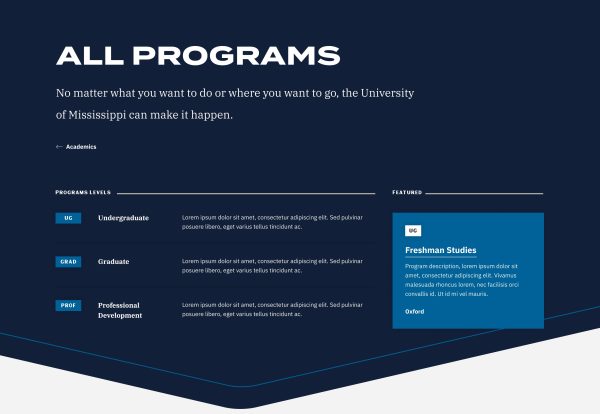
Ready to publish your new site?
Get it reviewed by our Accessibility Specialists before you launch. All you need is the URL.
Resources for Designers and Developers
-
WebAIM’s WCAG Checklist
This is a checklist that presents our recommendations for implementing the most common accessibility principles and techniques for those seeking WCAG conformance.
USe the WCAG compliance checklist -
Building a perceivable, operable, understandable and robust website
Regardless of motivation, one principle remains constant: Web accessibility is most easily achieved when people are at the center of the process.
Create Accessibile Web Content -
How to meet WCAG standards
A customizable quick reference to Web Content Accessibility Guidelines (WCAG) 2 requirements (success criteria) and techniques.
Check your Content for WCAG Compliance -
Authoring Tool Accessibility Guidelines (ATAG) Overview
Authoring tools are software and services that “authors” (web developers, designers, writers, etc.) use to produce web content (static web pages, dynamic web applications, etc.).
Help authors create more accessible web content