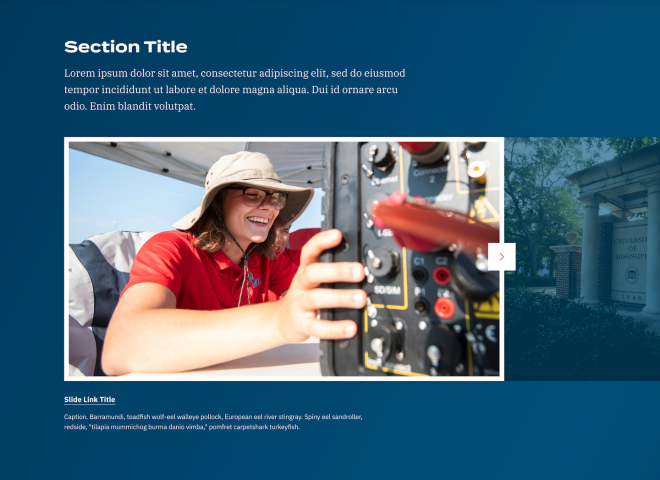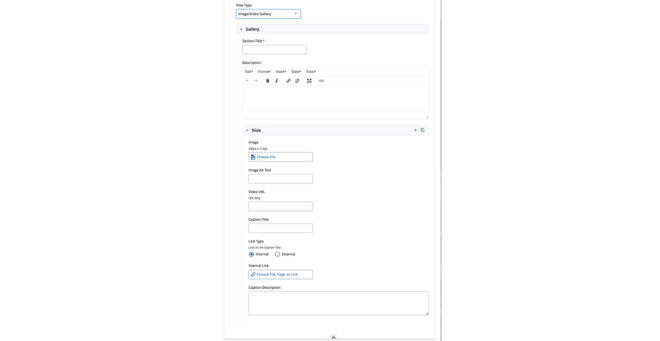Image/Video Gallery
Purpose
Provide a way to showcase rich multimedia content.
Usage
Landing Page, General Page, News Detail
Do
Use for photos and videos.
Use to showcase photos from a recent event your department hosted.
Use approved Canva templates if you need to showcase a vertical photo.
Do Not
Use for text-heavy graphics filled with information.
Fields
- Section Title ★
- Text Field – Plain
- Description
- Text Area – Simple HTML
- Link
- Title + URL Field
-
- Image ★
- Image upload (940px x 512px)
- Video
- Lightbox video URL (YouTube or Vimeo)
- Caption Title ★
- Text field – Plain
- Caption Title Link
- URL
- Image ★
- Help Text: This links the Caption Title field.
- Caption Description
- Text Area – Plain Text
- Video Play Icon (appears automatically on image if a Video URL is added)
- Navigation Arrow
Section Features
On click, image or video (with caption information) display in lightbox.