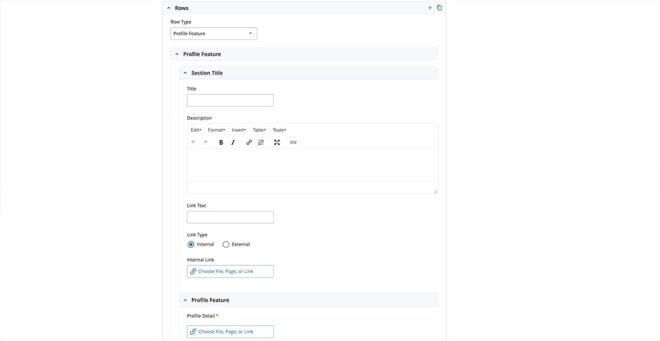Profile Feature
Purpose
Easily feature a list of faculty members.
Usage
Landing Page, General Page, Department Detail
Do
Use this to display faculty.
Do Not
Use any profile photo except the university-approved photo.
Fields
- Section Title ★
- Text Field – Plain
- Description
- Text Area – Simple HTML
- Link
- Title + URL Field
- Node Select – Profile Detail
Faculty Item – Pulling from Profile Detail
- Image / default image (links to profile detail)
- Name [prefix, first, last, suffix] (links to profile detail)
- Position/s (all)
Section Features
- Items appear in the order that they are added in the back end.
- On desktop, If more than 4 profiles are featured, the area goes into a slider. On mobile, If more than 1 profile is featured, the area goes into a slider.
Need an updated photo?
Stop by Sam Gerard Hall on Monday and Wednesday from 9 – 11 a.m., or Tuesday from 1 – 3 p.m. and get an updated headshot.